How to download private facebook videos
Downloading private facebook videos is difficult. There's no download button for one thing, and simply right clicking on the video just brings up options for Adobe Flash Player. It's like the developers of facebook don't want copies of videos flying around that were only intended for friends.
Well fuck you, facebook. Here's a 10-step method that uses Google Chrome to find the video's URL so you can download your friends' videos to your heart's content.



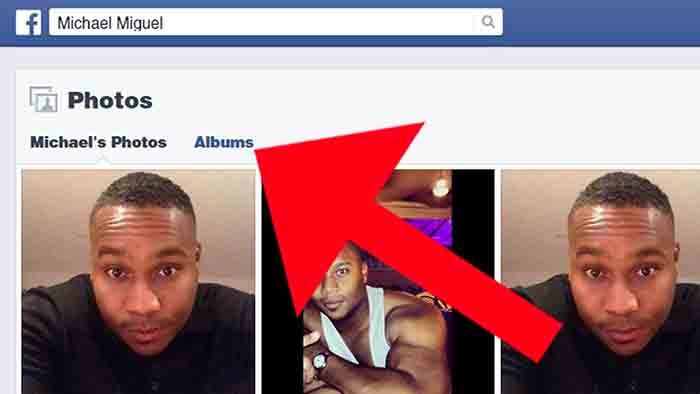
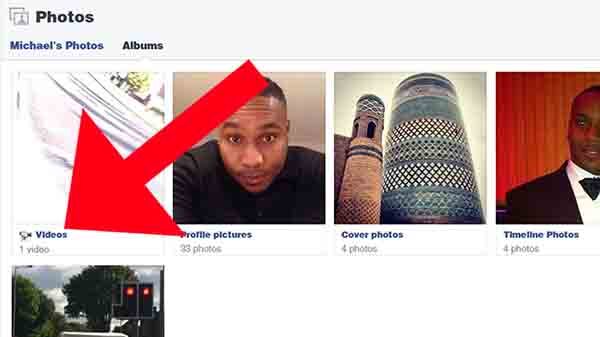
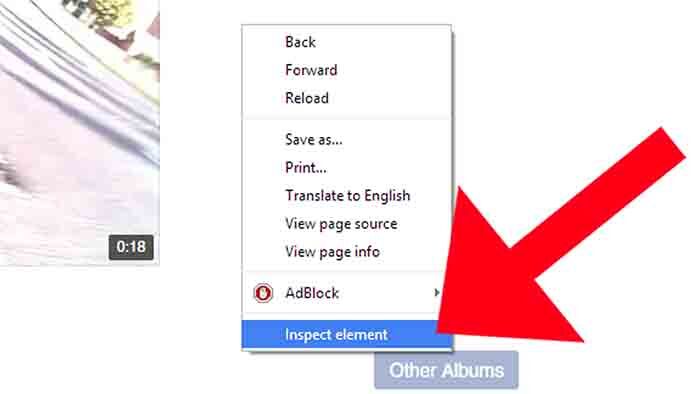
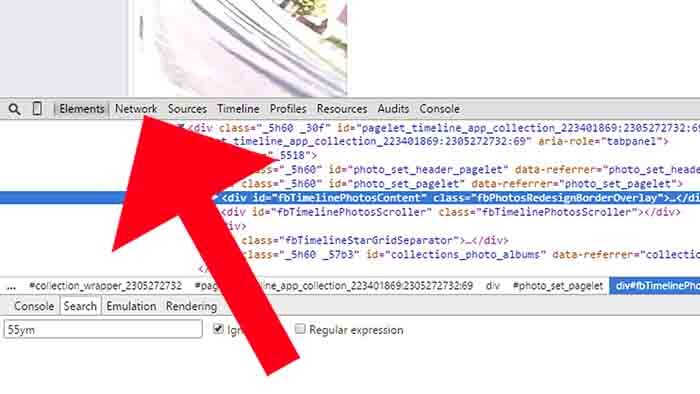
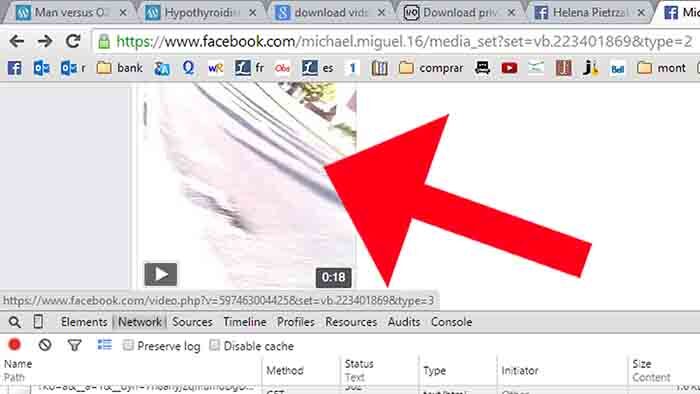
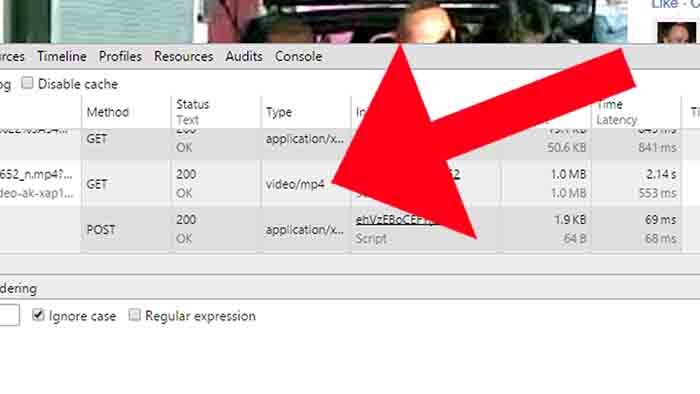
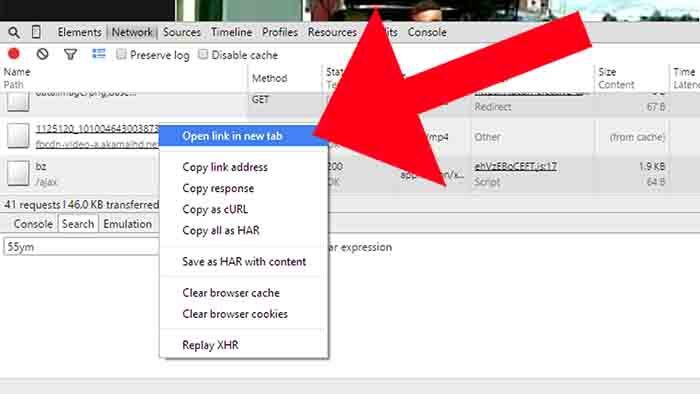
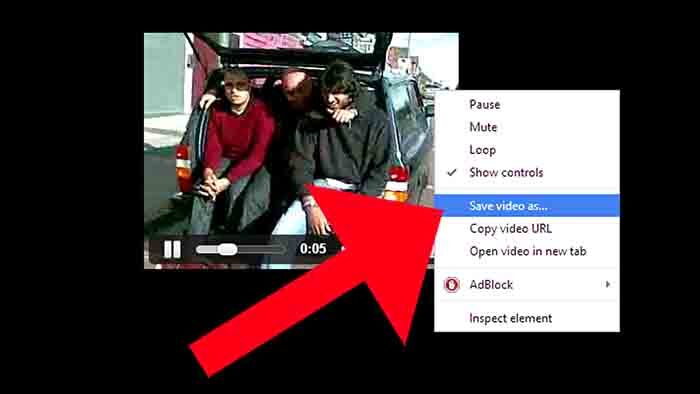

Comments
2022-04-11 video downloader
<a href="https://play.google.com/store/apps/details?id=com.slappslab.videodownloader">video downloader</a> app easy-to-use social video downloader, you can browse all social sites and download HD videos from your own social media all accounts.
Reply
Leave a comment